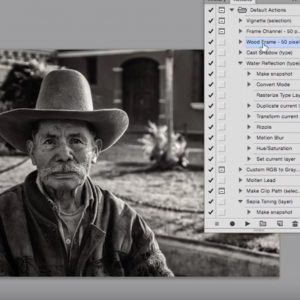
Make a frame for your image

Create a watercolour image

Make a vibrant image
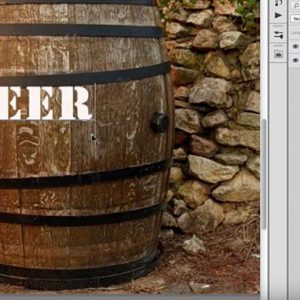
Overlay type in photoshop CC

Create a transparent background in Photoshop CC
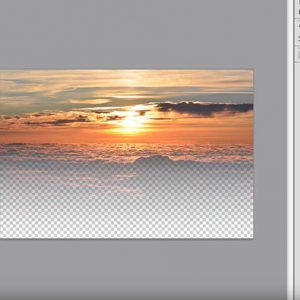
Transparency fade Photoshop CC

How to created a tilt shift blur in Photoshop CC
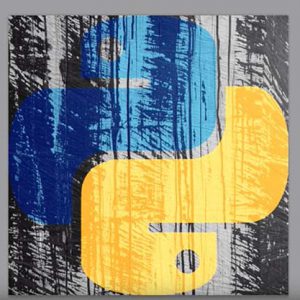
Textured logo effect in Photoshop CC

Teeth whitening in Photoshop CC
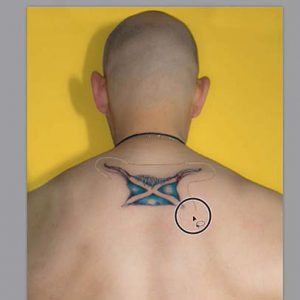
Tattoo removal in Photoshop CC

Face swap in Photoshop CC

Adding the sun to your image Photoshop CC

Make a stencil image in photoshop CC

Spot removal in Photoshop CC

Sprakle brush effect in Photoshop CC
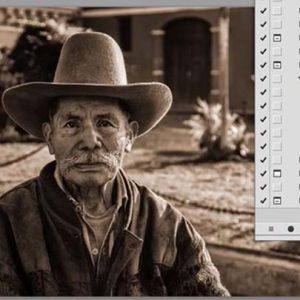
Sepia toning images photoshop cc
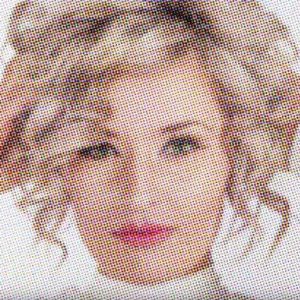
Halftone effect screen print in photoshop cc
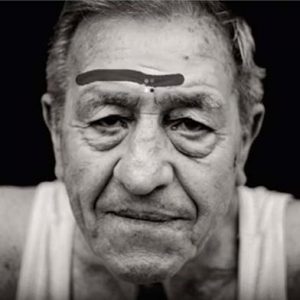
Instant botox Photoshop CC

Element removal Photoshop CC

Reflective text on image Photoshop CC

Sun glasses reflection effect Photoshop CC

Red eye removal

Add a rainbow to images in Photoshop CC

How to do plastic wrap effect in Photoshop CC
Creating a pixelated effect in Photoshop CC

How to do a patch removal in Adobe Photoshop CC

The oil paint filter in Photoshop CC

Nose enhancement in Photoshop CC

Creating multiple text strokes in Photoshop CC

How to create a motion blur in Photoshop CC

How to move people in photoshop CC

The mosaic tiles filter in Photoshop

How to make a vignette in Photoshop CC

Change your lip colour in Photoshop CC

Lip enhancements in Photoshop CC
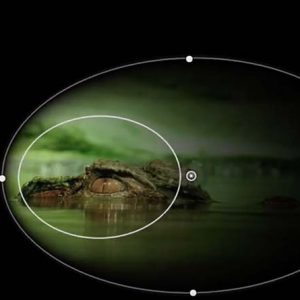
Lighting effects in Photoshop CC

Gradient type effect Photoshop CC

Kaleidoscope flowers effect in Photoshop CC

Iris blur Photoshop CC

Images inside text in photoshop CC

Add hair extensions in Photoshop CC

Changing hair colour in photoshop CC

Creating a gradient banner in Photoshop CC

Glass filter Photoshop CC

Change eye colour in Photoshop CC
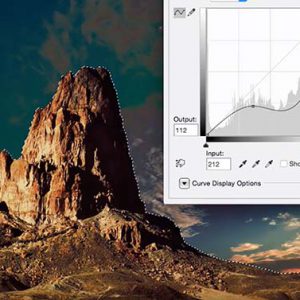
From dawn to dusk in Photoshop CC

Clone image elements in Photoshop CC

Crystalize your images in Photoshop CC

Colour gradient overlay Photoshop CC

Colour accent photos in Photoshop CC

Building a wall in Photoshop CC

Blending image layers in Photoshop CC using blending modes

Background replacement in Photoshop CC

Artistic effects filter gallery in Photoshop CC

Add sky to landscape images Photoshop

